Guide - Degree Works - Submitting Petitions

Degree Audits
Overview
Graduate Advisors (and their support staff) will be able to request updates to a specific student's degree audit by way of submitting petitions through Degree Works. Petitions submitted by a program will be reviewed by The Graduate College and, if approved, will adjust courses and/or degree completion requirements necessary for a student's degree progress.
Submitting Petitions in Degree Works
-
How do I gain access to Degree Works?
Access will be granted based on your affiliation to the program/department and specific needs through one of the following request forms:
- Program Advisor
- Advisor Support
- (For all others, please contact The Graduate College.)
-
Where do I log in to Degree Works?
Degree Works
https://dw-prod.ec.txstate.edu/responsiveDashboard(Alternatively, you may use the Degree Works link found in Self-Service Banner (SSB) under Faculty and Advisors.)
You will be asked to sign in using your:
- Texas State NetID (e.g., abc123),
- NetID password, and
- two-factor authentication (Duo)
-
How do I view a student's degree audit?
Degree audits will be reviewed student by student, therefore, use the Student ID field to enter in a specific student's TXST ID (e.g., A00123456).
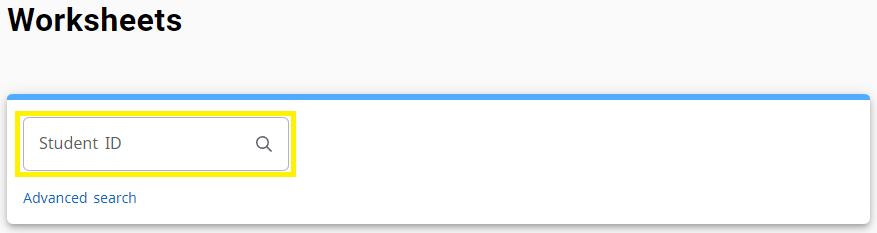
Alternatively, you can use the "Advanced search" menu to find students using a variety of personal and/or curricular details, including the First and Last Names. If more than one person qualifies for your search, the results will be displayed alphabetically by Last and First Names.
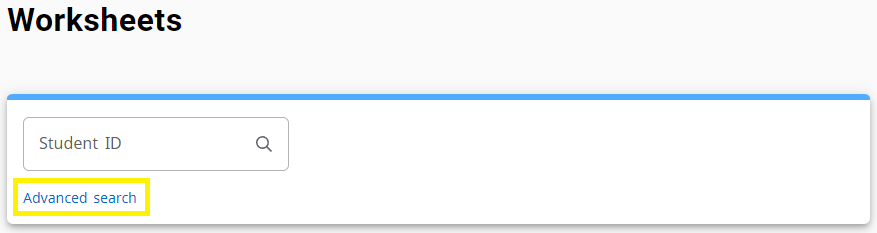
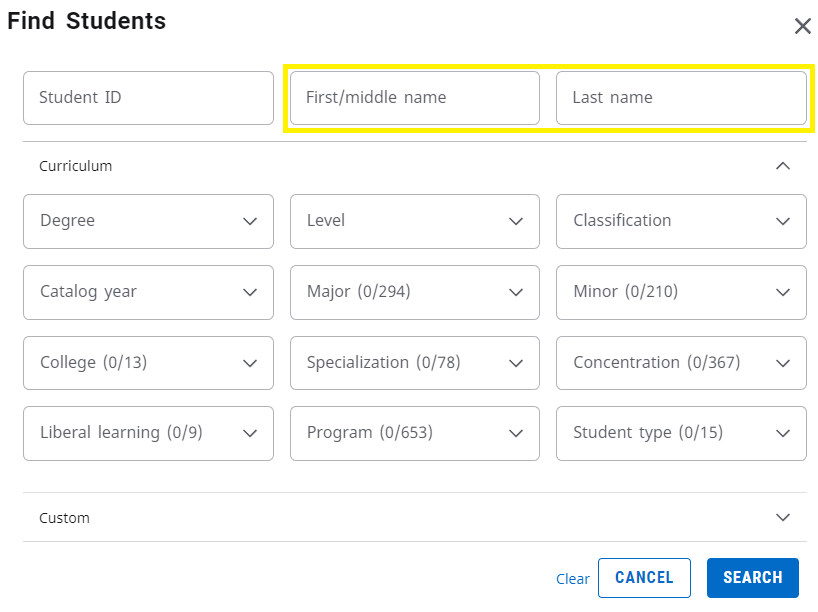
Note that searches will only display up to 500 results at a time. Because of this, extremely broad searches (like Level = Graduate/Masters) will omit certain qualifying records. Be sure to narrow your search parameters down when using Advanced search.
-
Where is the Petitions menu? / How do I view existing petitions?
Access to Petitions is found under the three-dots ("kebab") menu at the top-right corner of a specific student's degree audit.
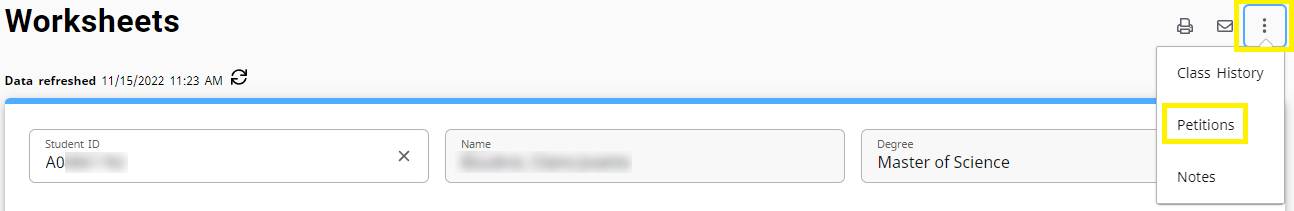
From here, you are able to view/filter existing petitions based on their status, edit existing petitions, and/or submit new petitions for the student.
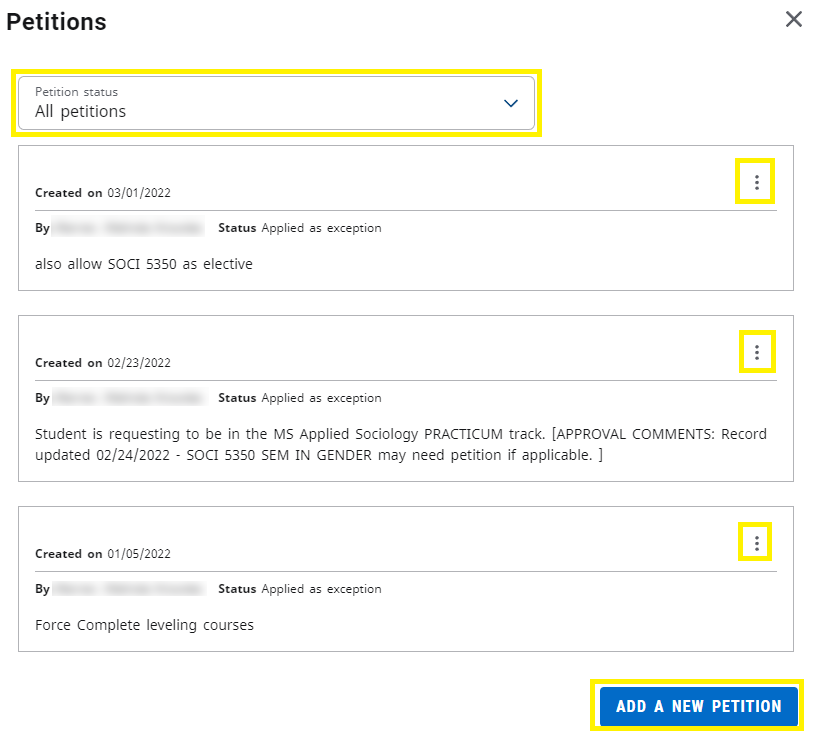
-
How do I submit NEW petitions?
1. After opening the Petitions menu (see above), use the Add a New Petition button and enter the petition into the Description field. This will be the change you would like to request to the specific student's degree audit.
Please indicate the course you would like to apply as well as where you would like to apply it. The following are examples of acceptable petitions:
- "Please substitute GC 5102 with GC 5103 in the ‘Major’ block of courses"
- "Please add GC 5102 as an option to the electives block."
Nonspecific requests such as, "Apply GC 5102 to the student's audit" will NOT be accepted. Petitions must include the section/block of courses which the petition applies to as well as the specific course to be applied.
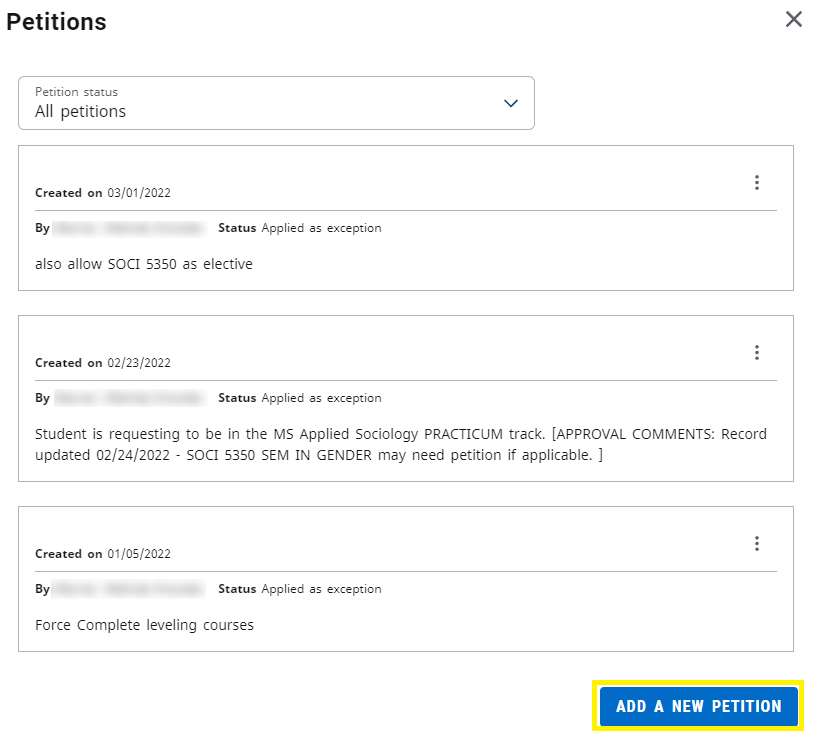
2. Once the petition is detailed, click Save Petition.
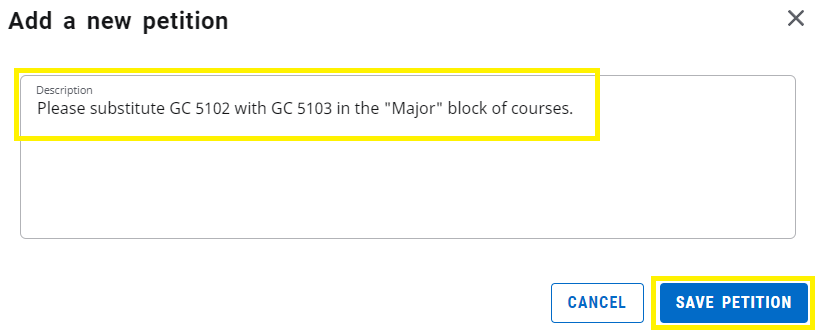
-
How do I modify EXISTING petitions?
A petition that has been submitted but NOT YET approved nor rejected can still be edited from the Petitions menu (see above).
1. To modify an existing petition, use the three-dot ("kebab") menu for specific request and click Edit petition.
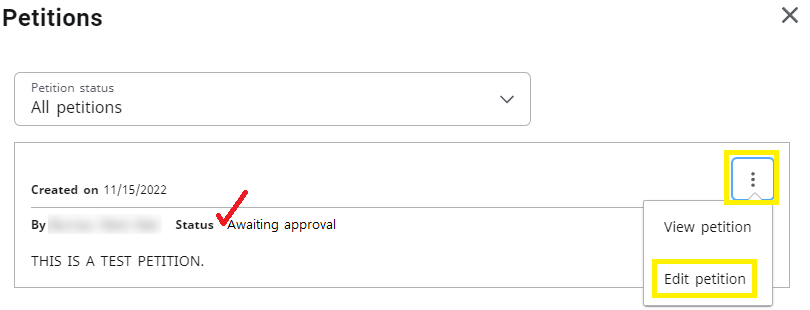
2. Update the Description field as necessary, being sure to indicate the course you would like to apply as well as where you would like to apply it. (Examples of acceptable petitions are found in the "NEW petitions" section above.) Once the petition is updated, click Save Petition.
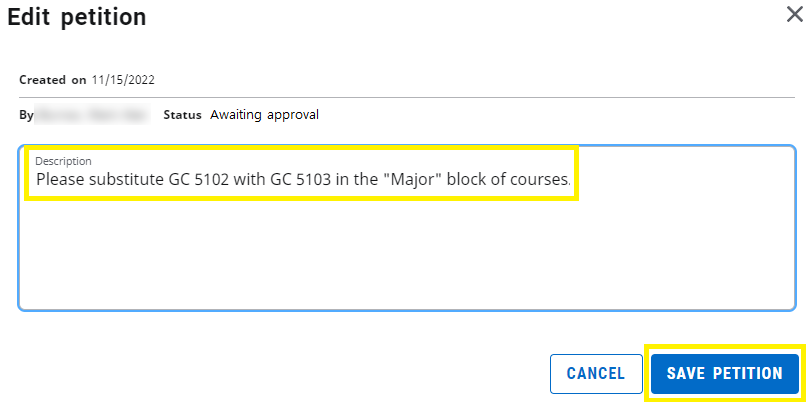
-
How long do petitions take to be reviewed/approved?
The Graduate College typically will review and approve petitions within five (5) business days. A notification of their approval or denial will be sent to you via email. Additionally, you may be contacted directly by The Graduate College if there are questions regarding your petition.
-
Why was my petition rejected?
A petition may be rejected if the request is not clear enough and/or if the request conflicts with the Graduate Catalog/Graduate College policies. Typically, a Degree Audit Specialist will contact the requestor about the petition or leave a comment indicating why the petition could not be approved.
For questions regarding rejected petitions, please contact The Graduate College at 512-245-2581 or gcdegspcl@txstate.edu.
-
How do I view an audit for future/specific course work? / Why is the audit showing the incorrect program?
Degree audits for currently enrolled students will reflect the current term's curricula rather than any newer (future) curricula.
(This is often seen in cases where a currently enrolled Bachelor's student is admitted for future graduate studies, in which case, audits will only reflect Bachelor's-level curricula until the beginning of the new term of graduate admission.)Audits will automatically update to the new curricula once the target/entry term has been reached (typically a week before classes begin). If, however, an audit consisting of future curricula must be reviewed before that term begins, users may execute a "What If" audit instead. Specifically...
1. View the student's degree audit (see instructions above).
2. Open the "What-If" section of the audit:
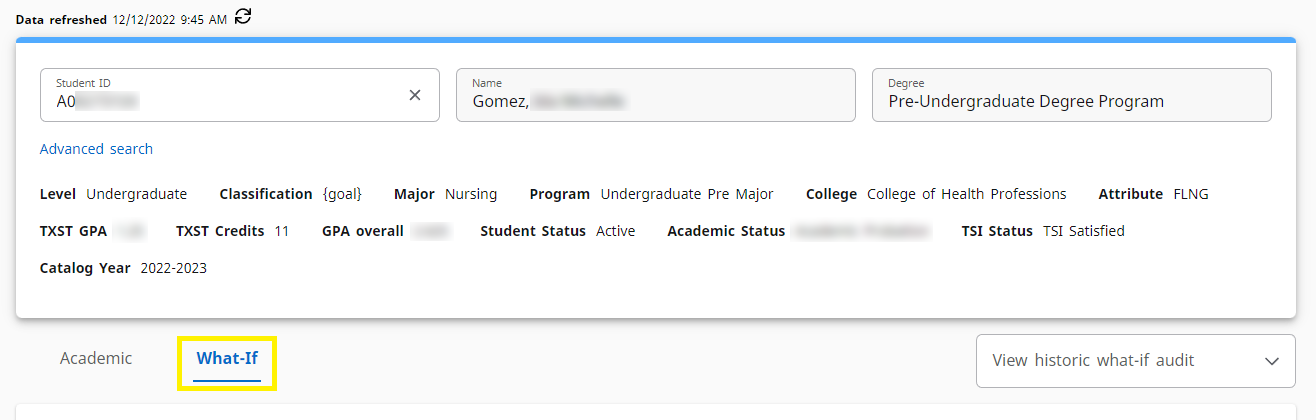
3. From the list of Historic Audits, select the latest audit for the level/degree desired -- and the audit specifically labeled with "FINAU cctd" (or "Financial Aid Audit - Courses Counting Toward Degree"). This audit is generated by TXST's Office of Financial Aid and Scholarships.
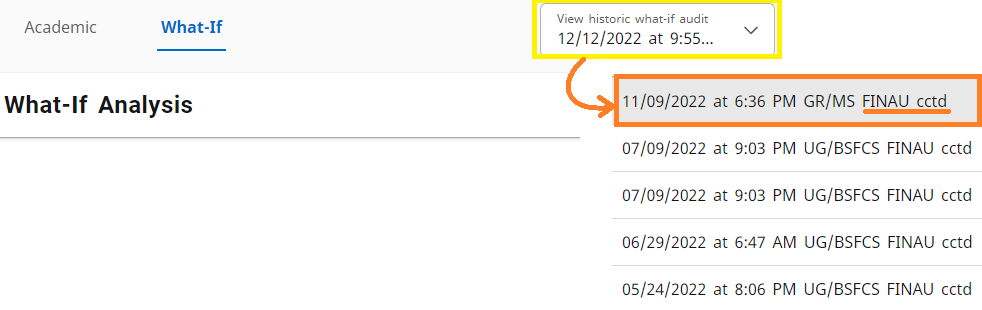
Additional Training
More Info
For more information regarding Degree Works, please visit the Registrar's Registration/Degree Works website.
